ข้อมูลบริการ / Service info
- แจ้งชำระเงิน
- วิธีชำระเงิน / Payment
- Credit Card Paymentวิธีชำระผ่านบัตรเครดิต
- Money Transfer Paymentวิธีชำระโดยโอนเงิน
- บริการ / Services
- Order on webวิธีสั่งซื้อผ่านเว็บ
- Order via Line@วิธีสั่งซื้อผ่านไลน์
- Shipping methodวิธีจัดส่ง
- EMS shippingส่งแบบ EMS
- สมาชิก / Member
-
Member signupสมัครสมาชิก
- Green Bonusคะแนนสะสม
- GreenShopCafe
- About usรู้จัก GreenShopCafe
- Advertisementโฆษณากับเรา
- Contact usติดต่อเรา
- Terms & Conditionsเงื่อนไขข้อกำหนด
- Privacy Policy PDPAนโยบายข้อมูลส่วนบุคคล
- Return policyนโยบายคืนสินค้า
- Copyrightsลิขสิทธิ์
วิธีชำระผ่านบัตรเครดิต
และ GreenShopCafe ไม่เก็บเลขบัตรและข้อมูลบัตรเครดิตลูกค้าทั้งสิ้น

GreenShopCafe using payment gateway facilty supply by KTC PayGate, own by KTC Public Company Limited - leading credict card issuer in Thailand. The data of customer card shall provide and process on the KTC PayGate system. GreenShopCafe not proceed and collect any of data of customer card.
วิธีการใช้งาน / How to proceed
1) เลือกชำระด้วยบัตรเครดิต / Credit card payment
ในการสั่งซื้อขั้นตอนที่ 2 ให้เลือกกดปุ่ม "ชำระด้วยบัตรเครดิต" (สีน้ำเงิน)
At the payment method page, click the blue button - Pay by Credit Card.
2) ลูกค้าระบุข้อมูลบัตร / Card Information Provide
- ระบบจะไปยังหน้าระบุข้อมูลบัตร ลูกค้ากรอกข้อมูลให้ครบถ้วน
- เมื่อระบุแล้วกดปุ่ม Submit
- หลังจากกดแล้ว ระบบจะแสดงหน้าข้อมูลที่ลูกค้าได้กรอกไป เพื่อให้ตรวจสอบอีกครั้ง
- หากไม่ถูกต้อง คลิกกลับไปแก้ไข
- หากถุกต้อง ให้คลิกปุ่ม Submit อีกครั้ง
- จากนั้นระบบทำรายการ ขั้นตอนนี้อาจจะใช้เวลาสักครู่ ขึ้นกับธนาคารเจ้าของบัตร
- Once credit card payment is clicked, customer leads to card inform fill up page. (Payment gateway facility provide by KTC PCL.)
- Review the card information after fill up.
- Edit if it is incorrect
- Submit to proceed the card once it is correct.
- For international card issuer outside Thailand may or may not accepted. Please check from the list of card provide. Any issue regarding the card, please contact the card issuer.
- Any questions, please contact customer support at +6686-789-1652 (Mobile phone)
ตรวจสอบข้อมูลก่อนยืนยันทำรายการ
- เมื่อลูกค้าระบุข้อมูลบัตรครบถ้วนและกด Submit แล้ว ระบบจะแสดงข้อมูลให้ตรวจสอบอีกครั้ง
- หากไม่ถูกต้องสามารถกด Cancel เพื่อกลับไปแก้ไขข้อมูล
- หากถูกต้องแล้ว กด Submit เพื่อทำรายการ
- Data preview popup once submit to show the filled data
- Carefully review and revise if neccessary
- Click Submit to confirm and proceed the card
3) ระบุ OTP / OTP supply
- ระบบจะให้ลูกค้าระบุ OTP เพื่อความปลอดภัย
- โดยลูกค้าจะต้องกดปุ่ม ขอรหัส OTP
- เลขชุด OTP จะส่งถึงโทรศัพท์มือถือลูกค้าภายใน 3-5 วินาที
- นำเลขที่ได้มาระบุในช่อง รหัส VbV OTP
หมายเหตุ
- กรณีไม่ได้รับเลขรหัส หรือกรอกไม่ทันในเวลาที่กำหนด สามารถกดขอรหัส OTP ใหม่ได้
- ระยะเวลาในการได้รับเลขและระบุเลขก่อนที่รหัสจะหมดอายุ ขึ้นกับระบบที่แต่ละธนาคารกำหนด โดยทั่วไปไม่เกิน 3-5 นาที (ข้อมูลเพิ่มเติม โปรดติดต่อธนาคาร/สถาบันการเงินที่ออกบัตร)
- บัตรเครดิตที่มิใช่ออกโดยธนาคาร/สถาบันการเงินในประเทศไทย อาจไม่ต้องใช้ OTP ได้ โปรดตรวจสอบกับผู้ออกบัตร
- For security purpose, customer has to fill up an OTP to confirm the card usage (OTP send to mobile phone)
- Click "Request OTP Button" (grey button)
- OTP number send to mobile phone in a few seconds
- FIll an OTP in "VbV OTP" field
Remarks
- In case of incompleted or expired of OTP, customer is able to request repeatedly.
- Expiration period of OTP may varied and base on card issuer. Please contact them for detail of this.
- Foreign card may not need OTP, please check with the card issuer.
4) ยืนยัน เมื่อชำระผ่าน / Complete confirmation
ระบบจะไปยังหน้ายืนยันการได้รับชำระ และลูกค้าจะได้รับอีเมล์ยืนยันการทำรายการ
4.1 ระบบยืนยันการชำระเงินโดยสมบูรณ์บนหน้าเว็บไซต์
- หน้า Thank you หรือ หน้าขอบคุณ เพื่อแสดงว่ารายการสั่งซื้อสมบูรณ์แล้ว
- รายการซื้อได้ถูกส่งไปยังระบบของ GreenShopCafe แล้ว
- พร้อมกันนั้น ระบบได้ส่งอีเมล์ยืนยันรายการสั่งซื้อเข้าไปที่อีเมล์ของลูกค้าด้วยเช่นกัน
- ลูกค้าโปรดตรวจสอบรายการซื้อ ราคาสินค้า จำนวน ยอดรวม ส่วนลดและค่าบริการอื่นๆ ได้จากในเมล์นั้น
- หรือสามารถเข้าไปเช็ครายการซื้อได้ที่ส่วนสมาชิก > ประวัติซื้อ ได้เช่นกัน
- After payment method selected, Thank you page shows up to confirm that the order is completely placed.
- At the same time, Order Confirmation email with detail of item placed, quantity, amount, discount and related fee is being sent to email of customer.
- Customer can view the order online by accessing to Member panel > Order History
4.2 อีเมล์ยืนยันการชำระ/ Card proceed email confirmation
ตัวอย่างอีเมล์ยืนยัน เมื่อชำระบัตรเสร็จเรียบร้อย* หากไม่พบ โปรดตรวจดูใน Junkmail หรือ spam mailbox
Example screen show completion on credit card payment email confirmation.
* Check at Junkmail or spam mailbox if not found.
กรณีไม่สำเร็จ / Fail and repay
กรณีต่างๆ ดังนี้
- ลูกค้าทำรายการชำระไม่สำเร็จ ต้องการทำใหม่
ลูกค้าต้องไปที่อีเมล์ยืนยันการสั่งซื้อ ข้อ 1 วิธีชำระด้วยบัตรเครดิต จะมีลิงค์ชำระอยู่ คลิกลิงค์นั้น เพื่อไปยังหน้าสำหรับกรอกข้อมูลบัตรเครดิตอีกครั้ง
หมายเหตุ: กรณีที่รายการซื้อนั้นชำระเงินแล้ว ระบบจะไปยังหน้าแรกของเว็บไซต์ GreenShopCafe.com จะไม่ไปยังหน้ากรอกข้อมูลบัตรอีกต่อไป
- ชำระไม่สำเร็จ และต้องการเปลี่ยนวิธี
สามารถชำระด้วยวิธีอื่นได้ โอนเงิน ทำได้ทันที และแจ้งกลับทันทีเมื่อโอนแล้ว
Fail case and repay
- Repay by credit card
Go to Order confirmation email, payment method no. 1 saying Credit Card payment. Click the link provide there. It leads to card information fill up page again.
Note: If an order is completed payment, system will redirect to the homepage of GreenShopCafe, not to payment page anymore.
- Repay with other method
Money Transfer - see account info and confirm us immediately once payment is done.
ข้อมูลบริการ
GreenShopCafe.com ร้านสินค้าสุขภาพออนไลน์ ภายใต้แนวคิด "สินค้าสุขภาพ ออร์แกนิค ธรรมชาติ ปลอดเคมีอันตราย นวัตกรรม เป็นมิตรกับสิ่งแวดล้อม"
จากแบรนด์ดีๆ มากมายหลายหลาก เพื่อเป็นอีกทางเลือกหนึ่งสำหรับผู้บริโภคยุคปัจจุบัน ที่ใส่ใจและเลือกสรรแต่สิ่งดีมีคุณภาพสำหรับตัวเองและครอบครัว
จ่ายผ่านบัตรบนระบบของ KTC ปลอดภัย 100%
GreenShopCafe ใช้ระบบตัดบัตรเครดิต KTC PayGate ของ บริษัท บัตรกรุงไทย จำกัด (มหาชน) (KTC) ได้มาตรฐานและมีความปลอดภัยระดับสากล การระบุข้อมูลบัตรที่จะกระทำบนระบบเซอร์เวอร์ของ KTC PayGate จึงมั่นใจได้ถึงความปลอดภัยสูงสุด และ GreenShopCafe ไม่เก็บเลขบัตรและข้อมูลบัตรเครดิตลูกค้าทั้งสิ้น

GreenShopCafe.com
- บริษัท พิกเซล แพลนเน็ต ดีไซน์ จำกัด
- 592/77 ถ. ลาดปลาเค้า เขตลาดพร้าว กทม. 10230
- Tel: 081-696-9454
- Line: @greenshopcafe
- Email: info@greenshopcafe.com
- Web: greenshopcafe.com
- Location: แผนที่ Google map
สมาชิกและข่าวสาร
- ข่าวสาร/โปรโมชั่นร้านเรา
- ประเภทสมาชิก
- สมัครสมาชิก
- สมาชิกเข้าระบบ
- รู้จักเรา
- ติดต่อ
พันธมิตร/โฆษณา
- แบรนด์ที่ขายสินค้ากับเรา
- ลงโฆษณา




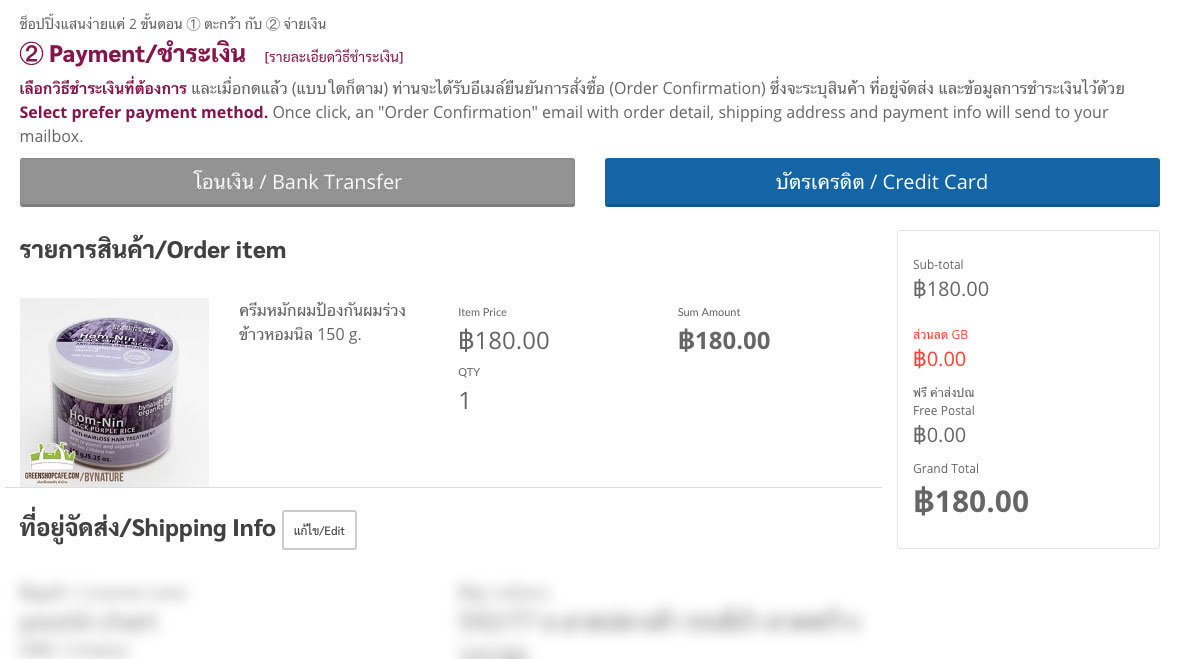
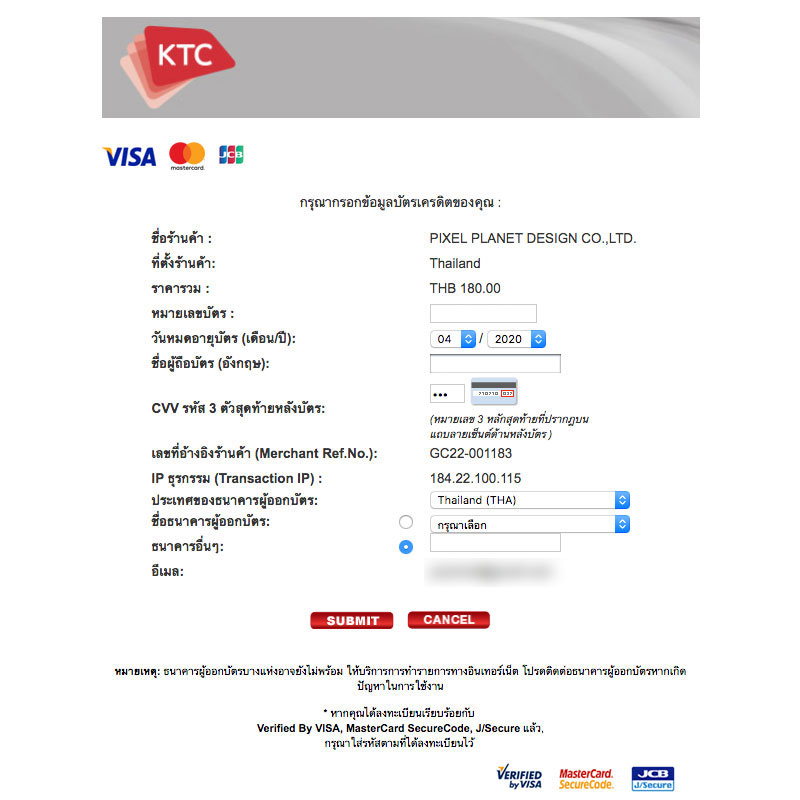
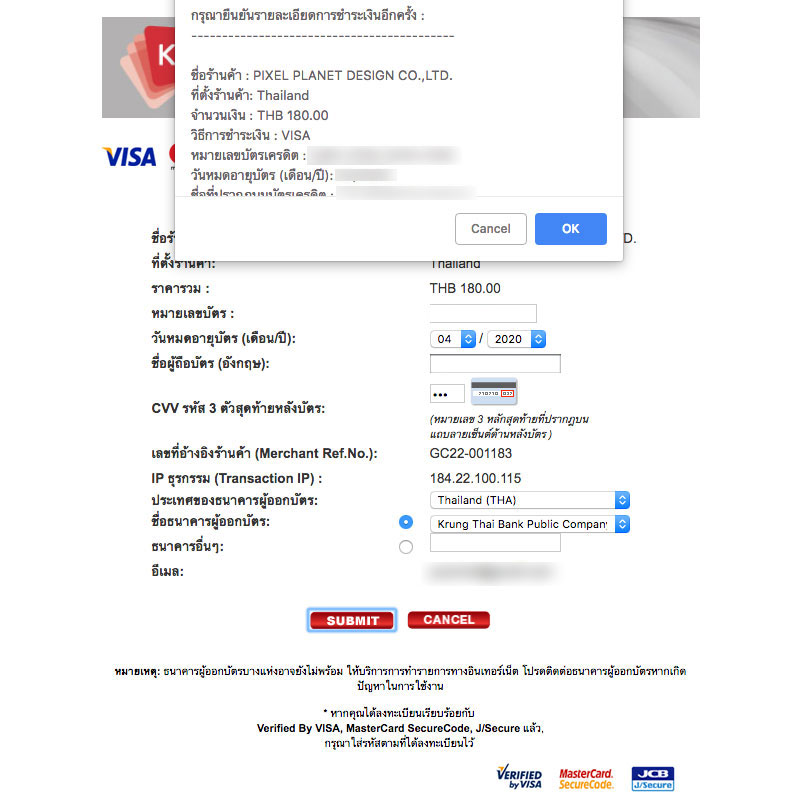


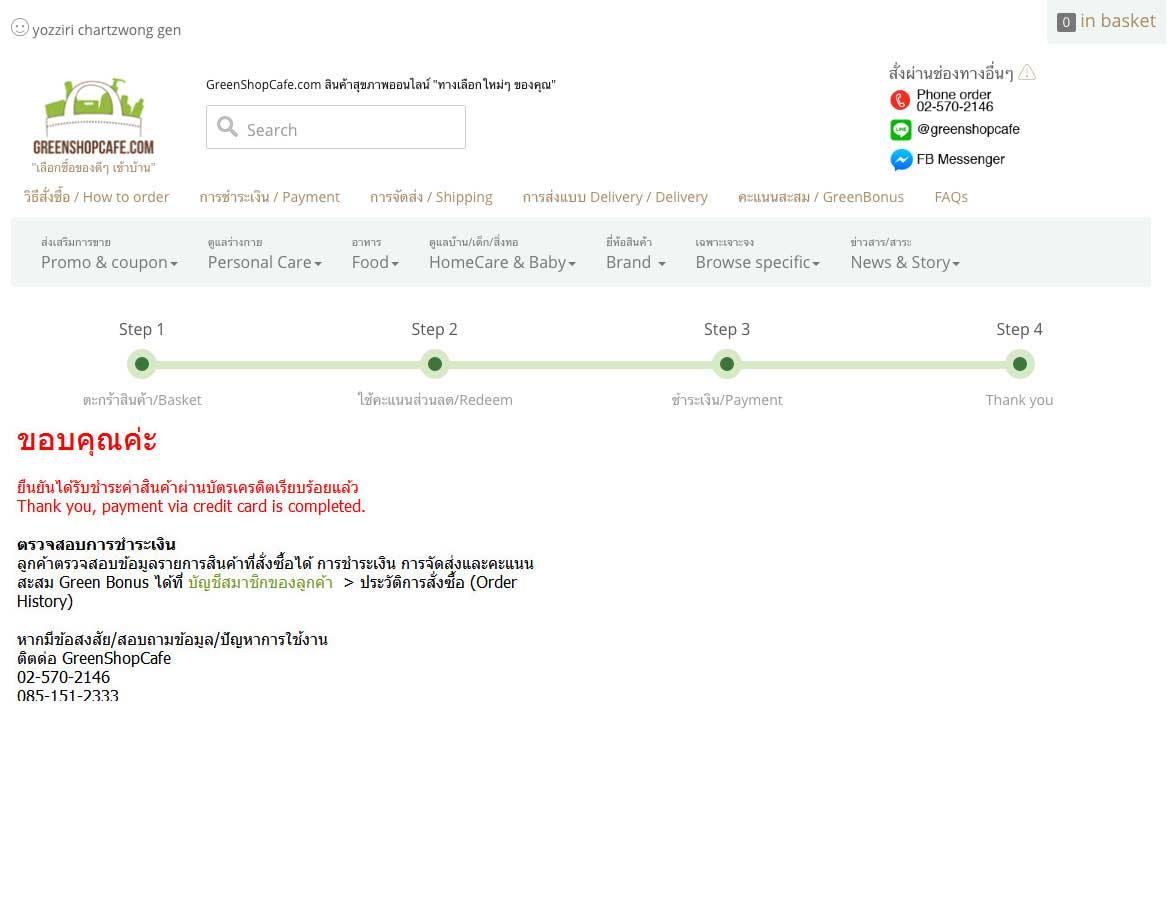
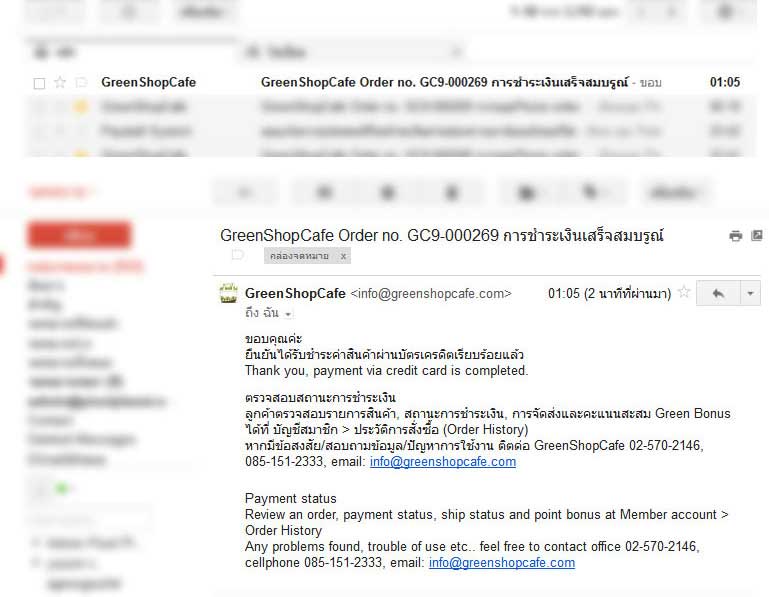





 เพิ่มสินค้าลงในตะกร้าแล้ว / This item is added to basket
เพิ่มสินค้าลงในตะกร้าแล้ว / This item is added to basket








